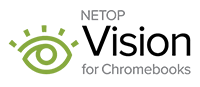Google Classroom Integration
Importing classes is quick and easy
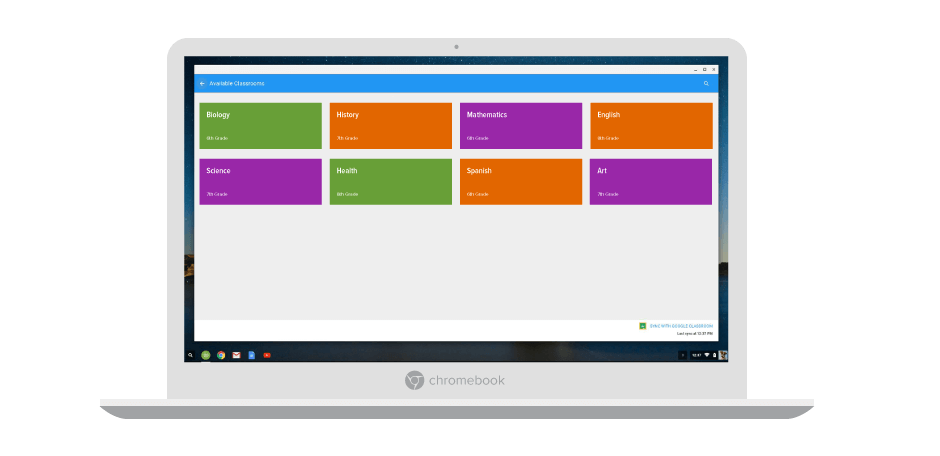
Monitor Screens
At a glance, know who is on task – and who isn’t
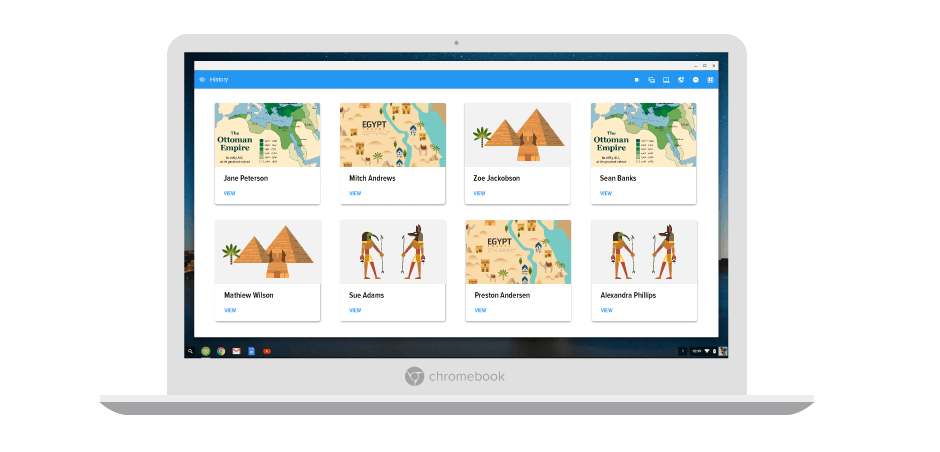
Blank Screens or Block the Web
With one click, stop work and shift student focus to you

Share Your Screen
Focus attention and facilitate comprehension
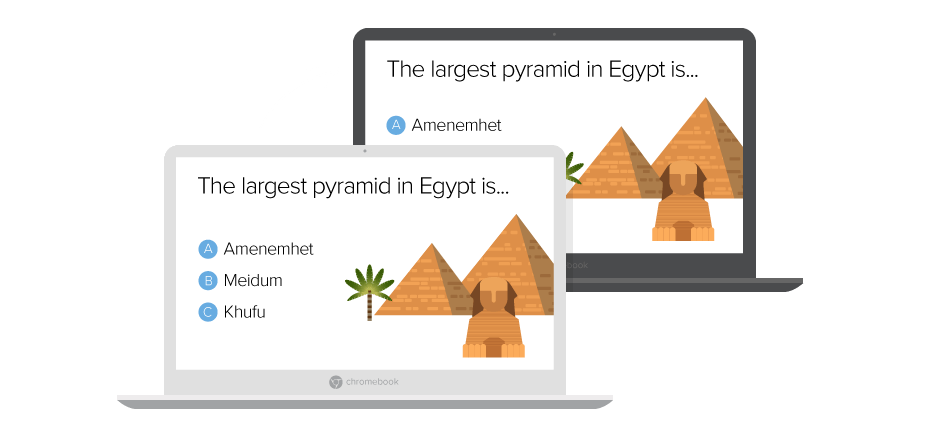
Why Vision for Chromebooks?
For Teachers
- Monitor and redirect student use of technology
- Maximize instructional time
- Improve focus and comprehension
For IT Staff
- Spend less time on teacher support
- Improve teacher and student use of technology
- Google Classroom integration makes setup simple
For Administrators
- Support effective instruction in 1:1 classrooms
- Ensure student safety
- Promote integration of technology into curriculum