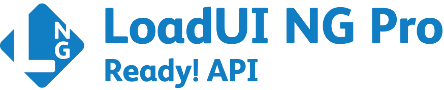Load testing your API is an important step in making sure that the end user experience is a positive one.
LoadUI NG Pro includes the ability to load test an API or a virt to make sure it can stand up to any number of concurrent users.
Product Overview
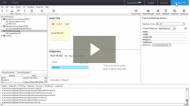
API Load Testing VideoWith all of the Ready! API tools, base functionality is provided for all of the tools when you purchase any tool. If you just need to do some simple load testing or you want to test drive the LoadUI NG experience, you can use the base features included with the Ready! API platform. But if you want to create complex scenarios with a larger amount of load on your API, one of our LoadUI NG Pro tiers might be the right choice for you.With LoadUI NG Pro, you will have the advantage of the following:

- Multiple performance strategies
- Real-time feedback about your test results
- Re-use of your existing SoapUI NG functional tests
- Simultaneous load test runs for complex scenarios
Use LoadUI by itself for easy and efficient load testing tools against your APIs or use it in combination with Ready! API’s other tools for added power.
Key Features
Reuse Existing Functional Tests
Creating new load tests is simple and efficient with Ready! API’s LoadUI NG. Create your tests in SoapUI NG then simply use those existing test cases as the foundation for your load tests.
When you select a test case to load test, LoadUI NG:
- creates a load test that includes each request in the test case.
- allows you to select the type of load test then set configurations based on the type of load test you want to run.
There is no need to define the test case from scratch when you use LoadUI NG – just create and run your functional tests then easily define your load test in minutes.
Parallel API Load Testing Tools
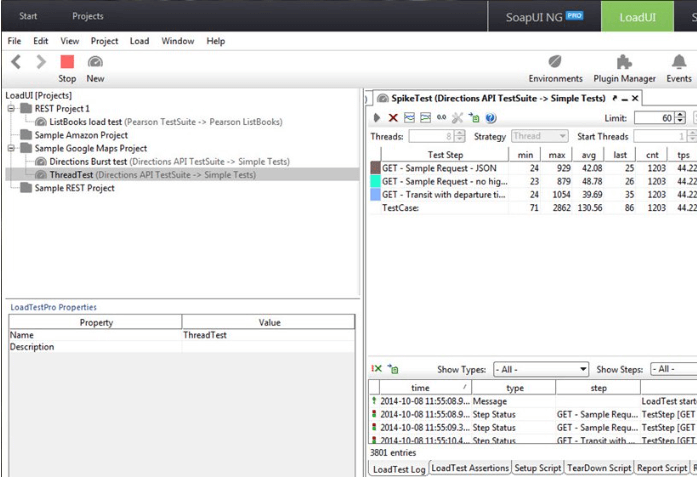
An important component to performance test strategy is variability. Knowing how your system runs under sustained stress is critical but it’s even more critical to know how a stressed system handles traffic spikes. LoadUI not only allows you to build specialized tests but to run them concurrently against the same API.
LoadUI NG Pro’s simultaneous load tests give you the following advantages:
- Easily build multiple scenarios using LoadUI’s pre-defined load test strategies.
- Mimic the expected user volume on your servers by configuring each test with its own ramps and volumes.
- Get real-time reporting in the built-in LoadTest Log as the tests run.
Isolated API Load Testing Tools
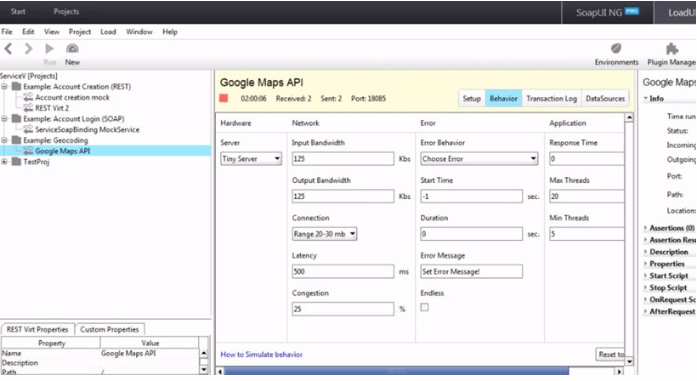
Sometimes the best API load test scenario is about what you are NOT testing versus what you ARE testing. If your APIs rely on other APIs, it’s important to isolate them from the testing so they don’t skew your results.The benefits of Isolated Load Testing include:
- Avoid the costs of third-party API dependencies during load testing by virtualizing those APIs so you can run the load tests you need without worry.
- Use virts to emulate different environment profiles for secondary APIs so you can get even more power from your load tests.
- Simulate various load strategies using virtualized assets that interact with the API you are load testing so you can determine how your whole application structure will respond to stress without actually placing heavy load on secondary APIs
- ServiceV Pro lets you create virtualized assets for those APIs that you depend on but can’t load test directly.
Detailed Real-Time Results
Having better information about your load test results means that you can better define bottlenecks and issues, resulting in higher quality APIs that perform better.
With LoadUI NG Pro, you get detailed information about your test runs, all the way to the test step level.
Load Strategy Variation
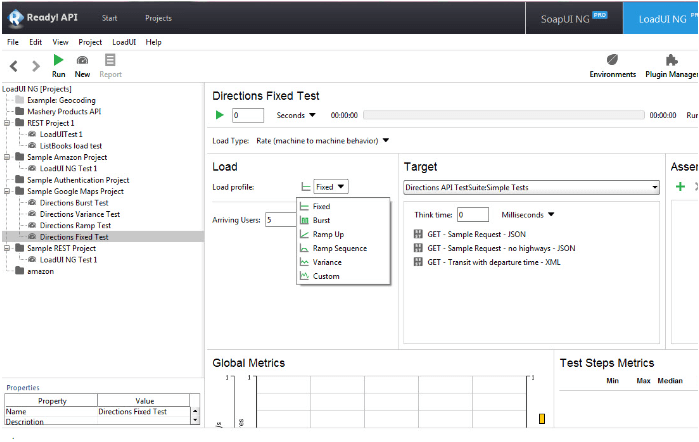
The load strategies available in LoadUI NG Pro allow you to simulate various types of load over time, enabling you to easily test the performance of your API under a number of conditions.
The strategies included in LoadUI NG are:
Fixed
This strategy lets you set the load rate then automatically runs the number of requests needed to maintain the desired rate. This is a good strategy to use in combination with other strategies so you can explore your API’s response to steady state volume in combination with other load activity.
Burst
This strategy waits for the configured delay time then runs a defined number of threads for a specific duration. This allows you to mimic a spike of traffic against your API.
Ramp Up
This strategy allows you to configure the relative change in the number of requests over time by setting the peak arriving users and the ramp duration.
Ramp Sequence
Get the most from your load testing by determining first what your base volume is, then telling LoadUI NG what the peak arriving user volume is. For extra strength, add in ramp duration to set how long the volume should continue to increase, and peak duration to set how long the top volume should be sustained.
Custom
Use a drawing tool to build the increase and decrease of load over time, just the way you want it. Add in think time for a more powerful simulation of user behavior.
Variance
Use this strategy to vary the number of threads over time in a sawtooth, sine wave, or square pattern by setting both the duration of the test and the amount of variance in thread count.