Powerful API sandboxing to enable rapid development
Today’s applications depend heavily on APIs, which means testing those applications also depends heavily on those same APIs. With Ready! API’s ServiceV tool, you can keep your project moving on time and on budget by using virtual services as stand-ins for those APIs.
Product Overview
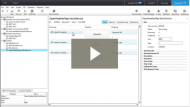
ServiceV Pro OverviewWith all of the Ready! API tools, base functionality is provided for all of the tools when you purchase any tool. If you just need to create and use mock services or you want to test drive the ServiceV experience, you can use the base features included with the Ready! API platform.With ServiceV Pro, you will have the advantage of the following API management features:
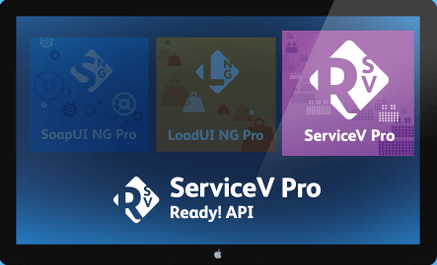
- Manage Third-party integrations
- Enable parallel testing and development
- Load test APIs without disruption
- Reduce project risk and costs
Use ServiceV Pro by itself for easy and efficient API sandboxing or use it in combination with Ready! API’s other tools for added power. ServiceV Pro lets you create a library of virts so all your internal teams and external developers can build and test in an API sandbox without worrying about your production API.
Key Features
Provide an API Sandbox / API Management
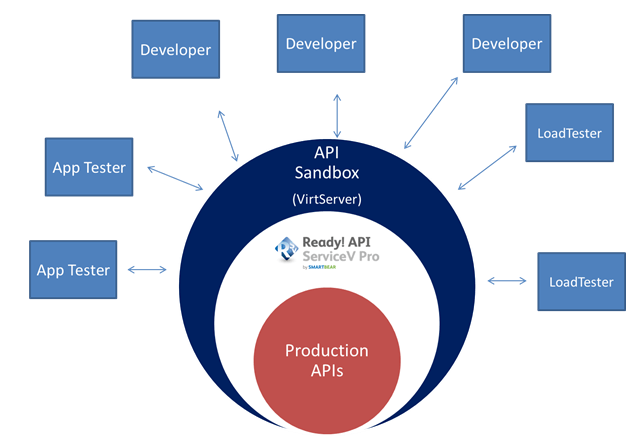
One of the most powerful aspects of service virtualization is being able to provide a virtual service to third party developers and other teams within your organization. Combine ServiceV Pro with VirtServer to unleash the power of creating and sharing virts with everyone who uses your API.
- By sharing virts with other teams, you can enable the test teams to build powerful and flexible tests that exercise any APIs their apps depend on and simulate a variety of conditions against those APIs.
- You can also speed partner developers by providing them with virtual assets to code and test against, without incurring any costs on their side or disruption on yours.
- Allowing your performance testers to use virtual services frees them from having to schedule time on the servers or build extensive environments for load simulations against the APIs their application relies on.
- Download virts from a remote VirtServer to your own local virts so you can work independently with them.
Easily Create Virts
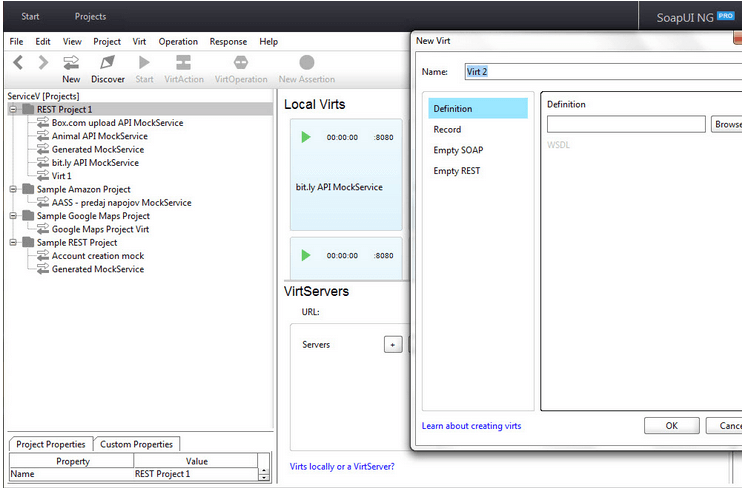
Get started today by using any of these simple methods for creating virtual services in ServiceV, including:
Reading your service definition:
Browse your existing API definitions to instruct ServiceV to generate the skeleton of your virt for you. From there, all you have to do is configure the specifics of how you want your virt to behave.
From scratch:
For ultimate control, you can choose to start with an empty SOAP or REST virt that you enter and configure manually. ServiceV will prompt you for all of the information needed to define and run your virt.
Use API Discovery to Create Virts
There are a number of ways to create virtual services in ServiceV Pro, including:Reading your service definition
Browse your existing API definitions to instruct ServiceV Pro to generate the skeleton of your virt for you. From there, all you have to do is configure the specifics of how you want your virt to behave. This is also included in ServiceV base functionality.
From scratch
For ultimate control, you can choose to start with an empty SOAP or REST virt that you enter and configure manually. ServiceV Pro will prompt you for all of the information needed to define and run your virt. This is also included in ServiceV base functionality.
Record
Using the same powerful API Discovery functionality found in SoapUI NG Pro, you can record HTTP/S traffic using our internal browser and have ServiceV Pro identify all of the API transactions that occur as you interact with the application. Recording allows you to build a virt of a third-party API that simulates specific types of events you want to include in your testing.
Enable Development
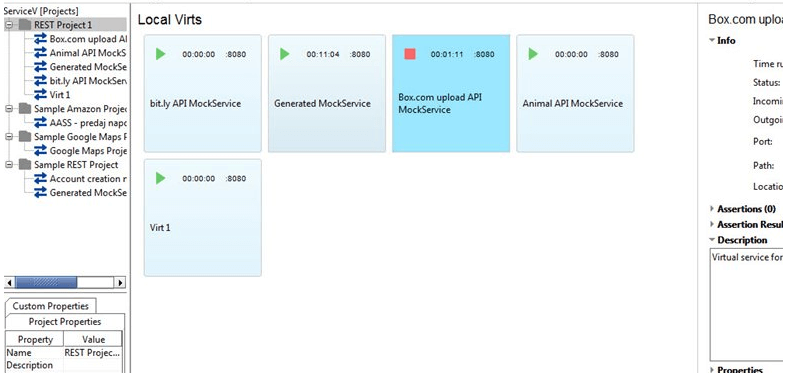
Running virtual services removes dependencies on external APIs during your application development lifecycle and allows you to validate your API model by virtualizing its actions before and during coding.
ServiceV Pro lets you run as many virts as you want to locally, enabling your local development to continue without barriers.
You don’t need to directly access any external APIs you depend on – instead, you can create virts for those APIs and customize the responses they provide.
You can also simulate various conditions and responses from your own API for use in your application testing.
Customize Virt Actions
ServiceV Pro’s flexibility lets you quickly and easily update your virt to modify existing actions or include additional virt actions as the need arises even after the virt has been activated.meet the needs of all of the teams using your virts by reacting to additional requirementsupdate your virt with new actions as your API evolvesincrease the capabilities of your virts without having to recreate or reactivate them
Simulate Server Side Behavior
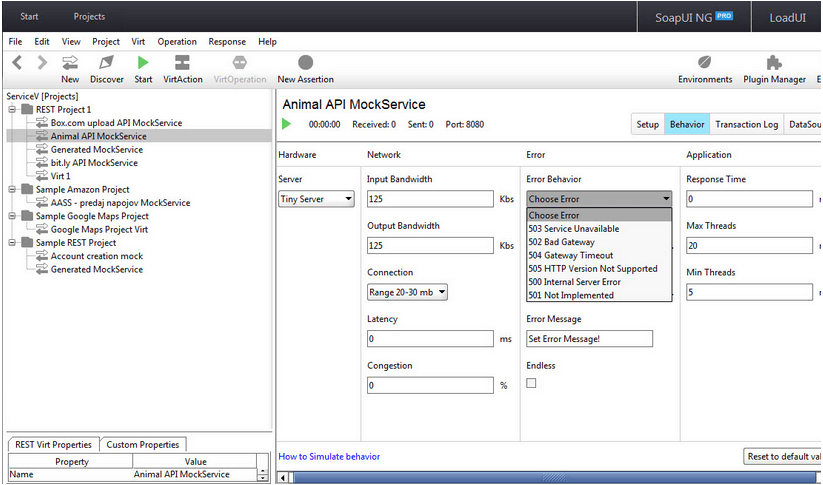
One of the challenges for testing any application that relies on APIs is being able to simulate various conditions that might impact your application’s performance. With ServiceV Pro, you can configure any number of server conditions so you can validate the strength of your application to react to suboptimal API responses.
Server capacity
Select from pre-set server sizes or set your own parameters for thread capacity and reponse times to simulate server configurations.
Network
Identify connection speed, latency time, and congestion percent to simulate various network capacities.
Errors
Configure error responses to simulate API failures.
Create Data-Driven Virtual Services
Get the same power from testing against virts that you get from functional testing directly against your APIs. With ServiceV Pro, you can identify external data sources for your virt to use in responses so your application testing can more accurately reflect real world examples.
You can use any of these formats as data sources:
- Excel spreadsheet
- XML file
- Grid
Once you’ve identified the data source, use our simple interface to specify the properties those data sources include. When requests are passed to your virt, it can use this data source to generate appropriate context-specific responses based on the request parameters. As you modify those data sets, the virt responses will update automatically.


